Article
Minecraft review | Crafting exploration adventure

- March 11, 2022
- Updated: July 2, 2025 at 3:53 AM

Minecraft is a sandbox crafting game originally developed and published by Mojang Studios on November 18, 2011, for PC. Since then, there have been various upgrades and versions across console, desktop, and mobile devices. 2021 saw massive changes appear with new mobs and biomes with the Minecraft Caves and Cliffs updates.
While you’ll have to pay for it on most platforms, you can play Minecraft for free on Xbox Games Pass. It’s an excellent game for adults and children alike, and it’s spawned several spin-off titles and apps for entertainment and education.
For more information, check out the detailed Minecraft review below.
Minecraft story
You may not realize it at first, but there is actually a slight plot behind Minecraft. It’s mostly in the sense that there’s a beginning and an end, and how you live between those times is your own story. Here are some more details.
The survival tale of a Crafter
After you create a new world in Minecraft, you’ll wake up on land or an island. There’s no note to tell you what’s happening or why you’re there. All there is do, as a beginner, is to walk around and investigate.
As the day progresses and you perform actions, your hunger will increase. You’ll need to hunt for food and cook so that your health doesn’t start to drop. However, this aspect is nothing compared to what’s coming.
When night arrives, these creatures called mobs appear. Depending on the game difficulty, they’ll attack and feed off you. You’ll need to find a place to hide or defend yourself if you want to survive. It’s at this point that you realize that you should have built a home or shelter.
If you want to survive the Overworld as it’s called, you’ll need to craft. We’ll show you exactly what that entails later in our review.

The dark world of the Nether
At some point in your journey in the Overworld, you’ll come across lava in the depths of the world. When you mix water with it, the block transforms into Obsidian. It’s a valuable resource that you can use to create a Nether Portal, taking you to a new world.
You’ll notice that there are new blocks, items, and mobs in this environment. You can build a shelter here too, which is essential if you want to farm resources unavailable in the Overworld. The Netherworld is almost the equivalent of what Otherworld is to the foggy streets of Silent Hill 4: The Room. providing a location that’s more dangerous.

Reaching The End
One mob that most players fear in Minecraft is Enderman. It’s a completely black creature with purple eyes. It won’t attack you unless you look dead in its eyes. It teleports where it likes, and most gamers die upon first contact with this being.
When you do manage to kill it, it drops one of its eyes. You can use these to make a portal to a world called The End. It’s home to the Endermen, and there’s a massive Ender Dragon you’ll need to fight. If you win, you’ll reach the official end of the game. However, you’ll return to the Overworld to continue building if you wish.

How long to play Minecraft
How long you play Minecraft is up to you. If you only want to build and get enough resources to get to The End, the average time is about 100 hours. Many have been playing it for several years. For instance, I’ve been playing it on PlayStation 4, Xbox 360, Nintendo Switch, Android, and now PC for this review. There’s no end to the joy it brings to a master craftsman who loves base-building games.
Minecraft spin-offs
The official Minecraft game has inspired several spin-offs also worth trying These include:
- Minecraft: Story Mode that’s also available on Netflix
- Minecraft Dungeons
- Minecraft Earth
- Minecraft Education
Minecraft gameplay
Now that you have a general idea of what Minecraft is about, let’s take a closer look at the gameplay mechanics. We’ve already written some guides over the years, so I’ll make sure to direct you to them where necessary. For this review, I’ll stick to the basics.
Learning How to Play Minecraft
Before the Minecraft Bedrock Edition upgrade, there was a wonderful tutorial world you could start in before creating your own. It gave crafting objectives and then took you to a marketplace with different farming and mechanical fields and stores. It was ideal for the beginner.
Sadly, that has completely vanished. You’ll have to register for the Minecraft Education Edition if you want some form of a tutorial. There is a help section in the game you can consult for more information. Your other option is to read our guide on how to play Minecraft.

Different modes and difficulties
Before you create your first Minecraft world, you need to understand the various modes. Firstly, you can play solo, with your friends locally, or online in a multiplayer lobby. All this really affects is whether you build alone or with others. You can choose how others join your game and what permissions they’ll have.
Once you’re ready to play, you’ll need to decide if you want to play survival or creative. Much like Fortnite and 7 Days to Die, creative mode means you can go wild building without needing resources. Survival mode lets you search for the elements you need to make blocks and items while mobs are trying to kill you.
Speaking of which, let me draw your attention to the difficulty levels in this Minecraft review. You can switch to Peaceful, where no enemy mobs will appear and you can live in serenity. Easy, Normal, and Hard enables the monsters while also changing how challenging they are to defeat.
Finally, you can also join Minecraft Realms for a different experience. You’ll need to pay a monthly subscription, but it lets you host a world for you and your friends to play on privately together. You’re basically paying for space on Mojang’s servers.

Creating a world
You now have enough knowledge to create a world in Minecraft. You can let the game procedurally establish one for you randomly, or you can enter a seed string if you want to play in a specific world. Some have more diamonds, others have more iron, while there are some with specific villages already created. We have a list of some of the best Minecraft seeds to check out.

Various biomes
When your world is generated, it’s time for you to explore. There are several biomes, which is one of the aspects I love. Each one has a set theme for trees, grass, weather, animals, and more. It’s helpful to learn what they contain, especially when you’re looking for glow berries or the blue Axolotl in Minecraft. The Nether and The End are limited in the number of biomes.
Basic and advanced crafting
The primary mechanic of Minecraft is crafting, hence the name. Everything you do should be towards making something in the game. Whether you need to eat, build a castle, develop tools and swords, the heart of your tasks turns to the act of crafting.
You’ll start small, but you’ll keep wanting to expand as you gain more resources. There are basic and advanced designs, better known as recipes. You can easily view them in your crafting menu when you select one of the objects. Feel free to read more about how to craft in Minecraft.
For the purposes of this review, the crafting mechanics are easy to master, but you’ll be better off once you create farms or breed mods so you can have easy access to resources. Learn how to tame a horse in Minecraft with crafted materials if you want to travel quickly across the land, for example.
The best part is that you don’t need to limit yourself to building shelters on land. You can develop buildings in the ocean or build a home in the deepest caves. Here you can see a short video on how I constructed a Skyrim homestead in Minecraft as an idea of what you can do.
Rising in experience
Another aspect to pay attention to in Minecraft is your experience. As you craft and mine, you’ll gain XP that will provide higher levels. Unlike most games where you’ll use these to unlock abilities, they’re mostly used on the Enchanting Table. Every time you enhance armor or weapons, it will consume experience points.
User interfaces
There are various user interfaces to become used to in the game. They mostly exist in the various crafting blocks, such as the crafting table, furnace, smelter, and anvil. The concept is basic, and you only really need to click on the recipe and then construct the item if you have the resources. Some of them have tabs you can switch between.

Combat mechanics
If you have enemy mobs activated, you’ll need to create weapons to help you survive. You’ll start with the basic ones, like a sword and a bow. You’ll also need to craft the arrows if you want to kill from a distance.
Fighting is easy to perform in Minecraft. You literally just click to hack and slash or shoot your arrow. If you’re an alchemist at heart, you can brew poison to throw from a distance to weaken your opponent. It also helps if you make armor so that you don’t lose too much health when a mob makes contact.
Gameplay performance
The requirements for Minecraft on Windows have updated over the years, especially with the Caves and Cliffs update. For the moment, you’ll need the following on your computer, but it’s subject to change:
- Operating System: Windows 7 and up
- CPU: AMD A8-7600 APU 3.1 GHz | Intel Core i3-3210 3.2 GHz
- GPU: AMD Radeon HD 7000 series or NVIDIA GeForce 400 Series
- Memory: 4 GB RAM
- HDD: 180 MB to 1 GB
Playing Minecraft on Windows 11 via Xbox Games Pass with NVIDIA GeForce, there was no noticeable lag or drop in performance. If you’re planning to play Minecraft Realms online, you may need to boost your system if there are multiple gamers online.
Minecraft visuals and sound
In this final section of the Minecraft review, I’ll discuss the graphics and sound. You may have an idea of how it looks from the screenshots, but there’s more to it than that.
Overall graphics
Minecraft graphics consist of block or pixel shapes, much like you’d find in Roblox and LEGO Worlds. It looks pristine on PC and somewhat more realistic than console. There’s a massive render distance, which means you can see far out onto lands to see what lies ahead.
Character and world designs
The most impressive feature is the collection of biomes and how much effort the developers put into the mob and item design. The latest updates have added more performance into the visuals, but it all depends on what computer system you have.

Skins, packs, and mods
There are three ways you can change visual elements in the game.
- Buy and change your skin in Minecraft, which alters your character’s appearance.
- There are packs you can install, such as Skyrim and Fallout 4. These provide blocks and items that are similar to colors and themes in other games.
- You can also install mods in Minecraft if you want to adjust any elements or add items not available in the original game. I prefer not to, and I didn’t for this review, but I’m aware that it’s possible as a MC gamer.

Sound
You wouldn’t expect much sound in a game like this, but there’s actually plenty to enjoy. There’s background music, but you can also find music discs later in Minecraft if you want to play something specific. Each mob has its own sound effects with striking blocks when mining.
Final verdict of Minecraft
Minecraft is ideal for any gamer that wants to spend time building homes and structures and not worry about time going by. You’d be surprised how quickly it slips by when you’re having fun. When you look back, you’ll wonder what you actually did at that time. Still, it’s an exciting game to play whether alone or with your friends. Even an action-junkie like me loves it.
Pros
- Vast worlds to explore
- Plenty of items to craft
- Hunting for resources is fun
- Splendid graphics and designs
- Interesting mobs
- Educational for children
- Allows installation of mods
Cons
- Tutorial mode no longer exists
- Can eat up your time quickly
Developer & Publisher: Mojang Studios
Game Modes: Survival, Creative, Multiplayer, Minecraft Realms
Platform reviewed: Windows 11 – Xbox Games Pass
Latest from Shaun M Jooste
You may also like
 News
NewsTikTok’s Bold Move: The Joint Venture That Changes Everything for American Users
Read more
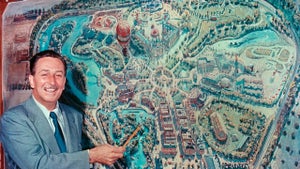 News
NewsThis documentary teaches us in a very original way how Disneyland was built
Read more
 News
NewsThe mod to make The Sims 4 able to have sex is downloaded up to 400,000 times a day
Read more
 News
NewsBack to the Future only moved forward thanks to the casting of this legendary actor
Read more
 News
NewsThis weekend you can play for free the latest game from the creators of Alan Wake
Read more
 News
NewsThe most successful Action RPG of recent years will be available to play for free this weekend
Read more