How To
How to find diamond in Minecraft

- March 30, 2011
- Updated: July 2, 2025 at 9:02 AM

Diamonds are rare in Minecraft, but essential for crafting the most durable weapons and armor in the game. If you want to find diamond ore easily, you can use Mineviewer to help you.
Steps to find diamonds
Step 1: Download Mineviewer
First, download and unzip Mineviewer, then double click the .EXE file. You will then be asked to choose the world you want to view. Once you do this, a block of your Minecraft world will appear. You should recognize it as the place you last saved your game! I have pointed out the start of my mine below.
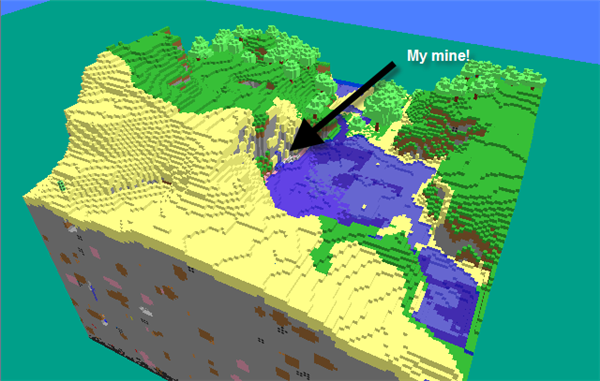
Step 2: Look around
You can look around with the mouse, and move around with the cursor keys, or WASD. Click on the ‘top’ of the map, then use the comma and period keys to remove slices of the map:
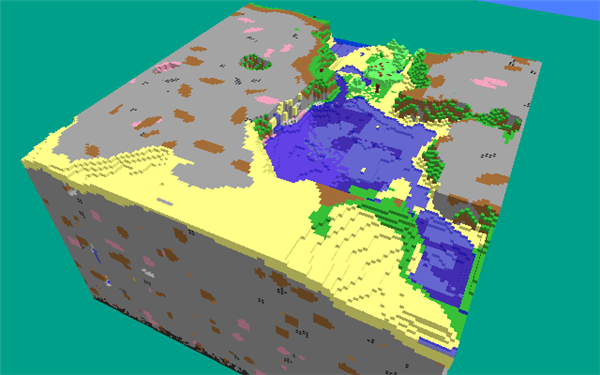
Step 3: Get the diamonds
You’ll see different color blocks on each slice (press K for a block key). Keep going far enough, and you will start to see the round blue blocks that signify diamond! They only exist really deep down, so you will have to mine a lot, but at least with Mineviewer you’ll know where you’re going…

For Mac users
If you’re playing Minecraft on a Mac, try Minecraft X-Ray, which lets you search your world for ore in a similar way.
You may also like
 Article
ArticleA Greener Web and Cleaner Oceans: Why So Many Are Switching to Wave Browser
Read more
 News
NewsA touchscreen Mac? This simple accessory makes it possible
Read more
 News
NewsMicrosoft confirms the 11 games that will arrive this January to Xbox Game Pass
Read more
 News
NewsThe Holiday Gadget Guide: How to Secure Your New Device Day One
Read more
 News
NewsARC Raiders could have a movie and the CEO of Embark Studios has set a single condition for it
Read more
 News
NewsThe biopic of the last great diva of soul arrives on streaming
Read more